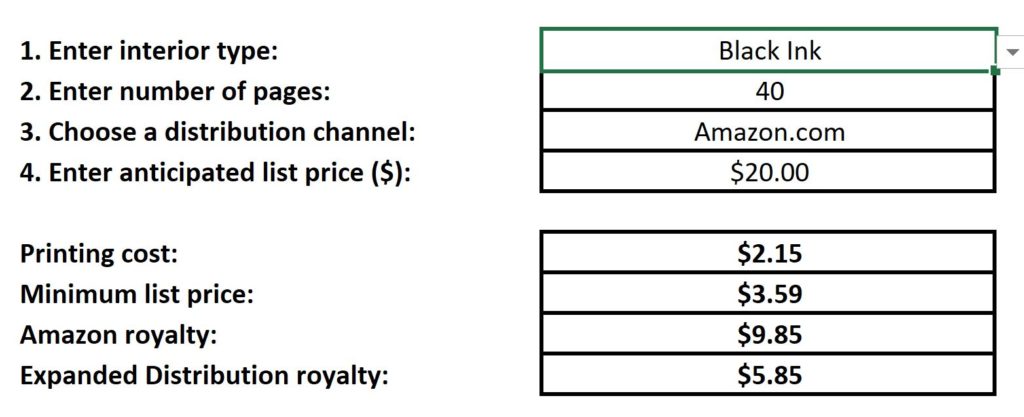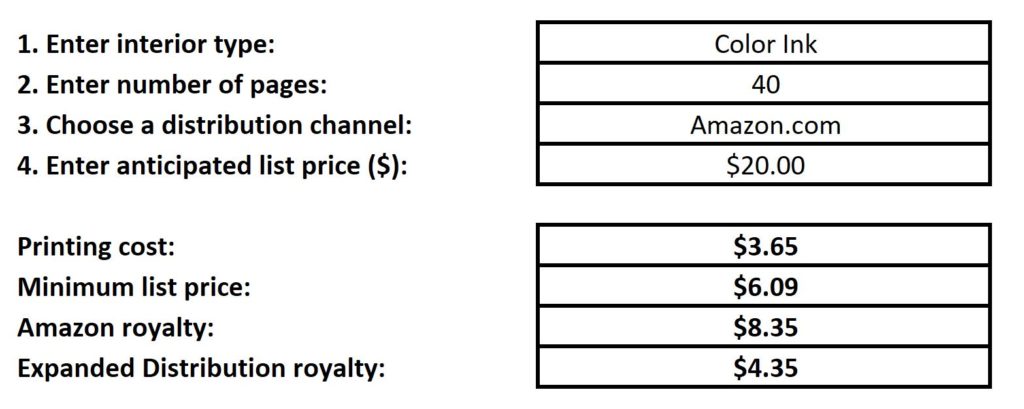|
Setting the price of you book is an important consideration.
For a long time, when I was in the preliminary book-writing era, I wasn’t sure that I could ‘afford’ to have my book printed, let alone have any monetary margin to make a profit. However, finding CREATESPACE as my print-on-demand company to physically print my book was the key to my success at becoming a published author . I was able to physically print my book & still have the potential for making a profit. (Plus I was able to retain all rights exclusively to my book and not have to outlay any money for the ability to print this way). I did not have to come up with a large amount of money to get a (larger than I probably wanted) bunch of books printed. So the Print-On-Demand (POD) print-model was the ‘cost-effective’ approach I needed. However, that being said, POD is a slightly more costly way to print books (cost per book) than off-set printing methods. I knew that as a self-publisher, I would have to market the book myself. My marketing plan includes the following groups and conditions
This means that if I want to make a profit, I have to be able to have my books printed (my cost) and still be able to sell them at a 40% or 50% discount. I have to be able to make a profit selling my book to a wholesaler who is expecting a 50% discount. |
To understand what it will cost to have a POD book printed with KDP follow the following directions. Note that the two big factors in the final cost of your book are: 1. Number of pages in your book; 2. Whether the interior of your book is black & white or full color. Ink color (black vs. color) is a all-or-nothing situation—if even one page of your interior features color ink or images, the book is a ‘color ink’ book.
All covers are/can be color at no extra price, even if the interior is black & white (black ink).
Go to Book Price & Royalty Calculator and click on ‘Download Calculator’. An Excell file will download to your computer. Open the Excell file and click ‘Enable Editing’. Enter in: 1. Enter interior type–‘color ink’ versus ‘black ink’; 2. Enter number of pages–estimate the number of pages your book will have; 3. Enter anticipated list price–quess for now. You will get the following information: 1. ‘Printing cost’–the price you pay to buy a copy of your book; 2. ‘Minimum list price’–the lowest retail/list price that KDP/Amazon will allow you to sell your book for; 3. ‘Amazon Royalty’–the royalty payment you will receive if someone buys a copy of your book from Amazon.com; 4. ‘Expanded Distribution royalty’–not sure about this at the time of this writing—I need to do some research, sorry.